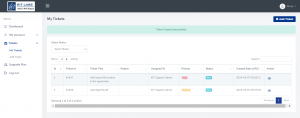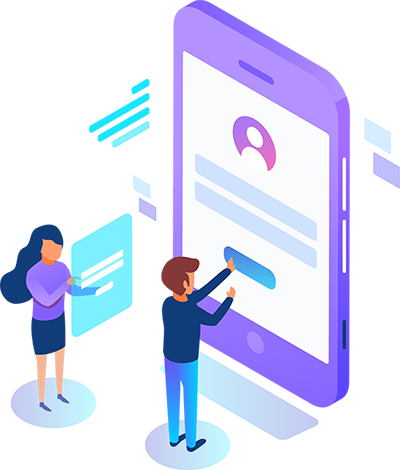Kit Labs Support Platform: Your one-stop solution for success!
Welcome to Kit Labs, your trusted partner for achieving your goals! We understand the importance of having reliable support and efficient tools at your fingertips. That’s why we’ve created the Kit Labs Support Platform, a comprehensive solution designed to empower you and streamline your journey.
A Quick Guide
Follow these simple steps to submit your ticket efficiently
Login through credentials
Access Free Trial
Access Ticketing Platform
Step 1: Login
We’ll provide you with your login credentials. Simply enter your username and password to access the platform. Click here to Login!

Step 2: Dashboard Screen (Add Ticket)
Click “Add Ticket”: After logging in, locate the “Add Ticket” button in the upper right corner of the section and click on it.
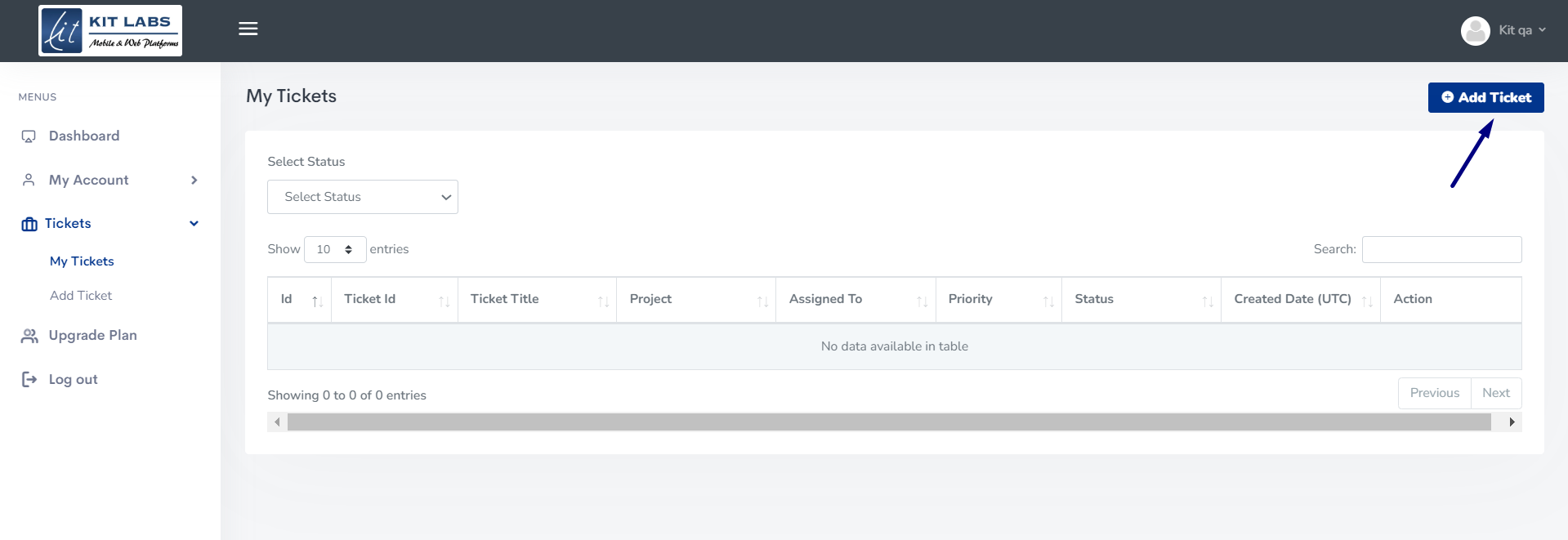
Step 3: Create Ticket Screen ( Enter Ticket Details)
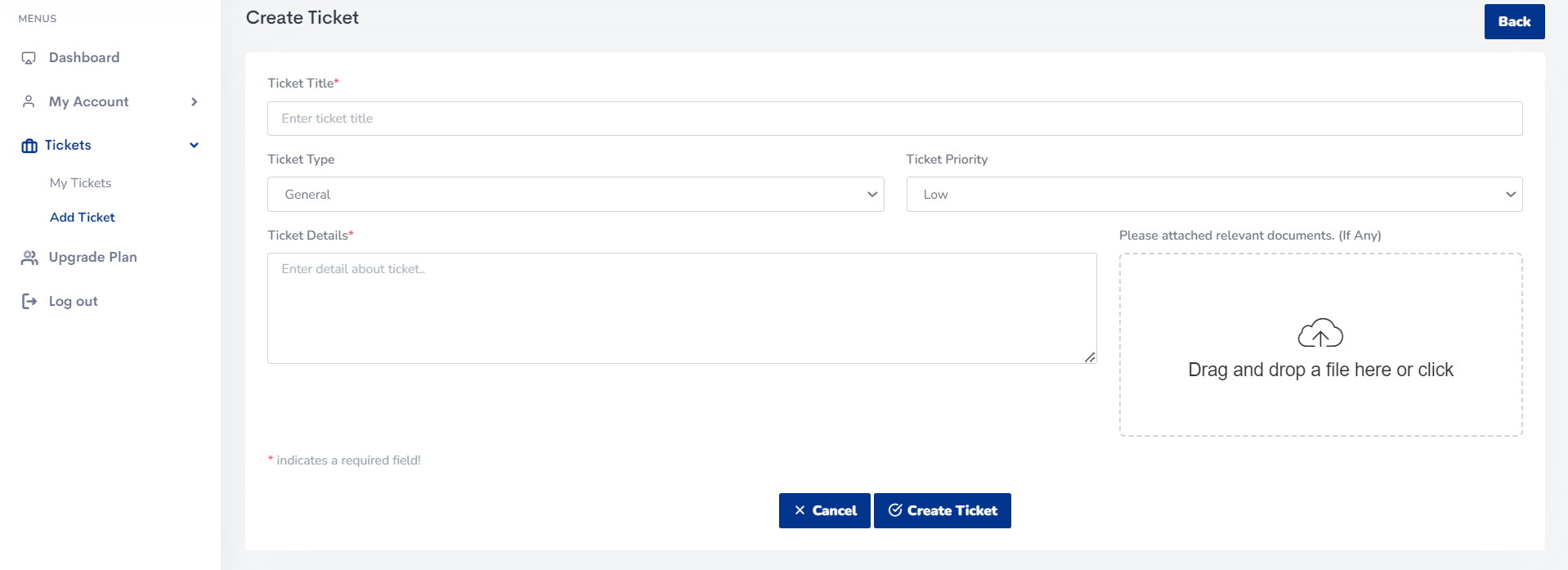
- Ticket Name: Enter ticket name, as shown below in the image:
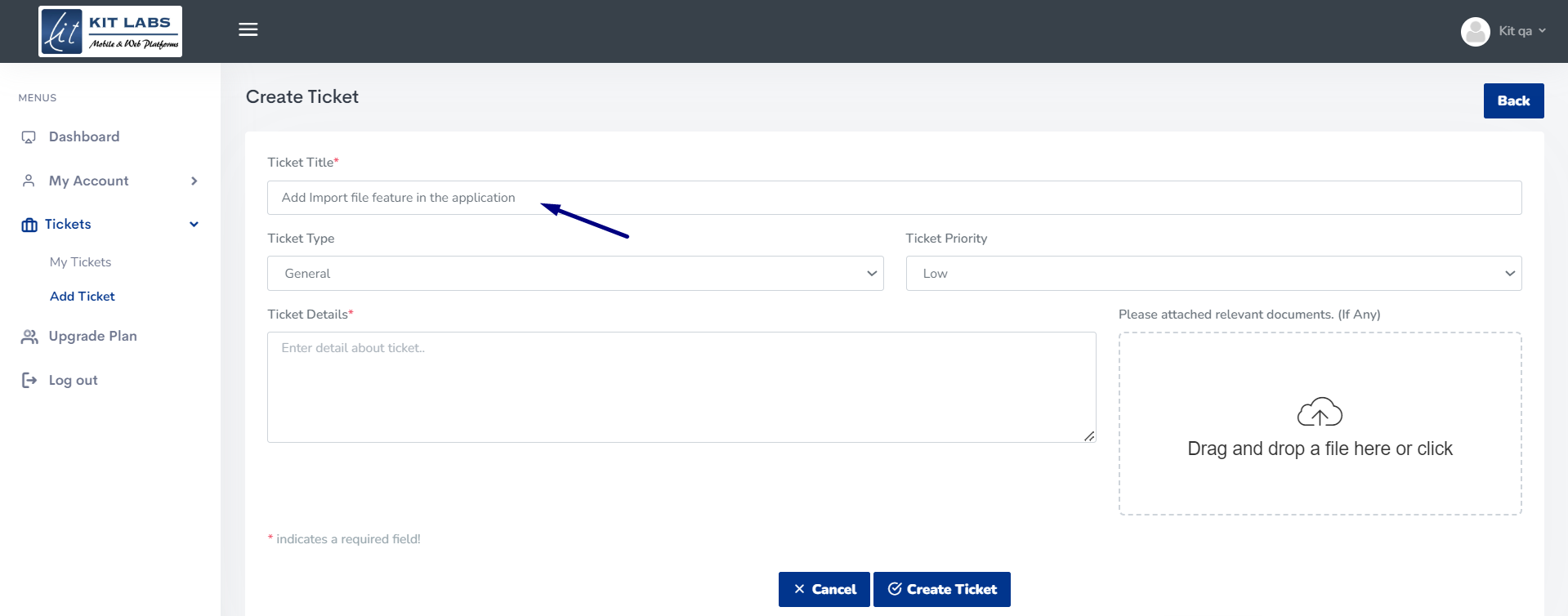
- Ticket Type: Select the appropriate category from the dropdown menu (e.g., General, iOS, Android, etc.).
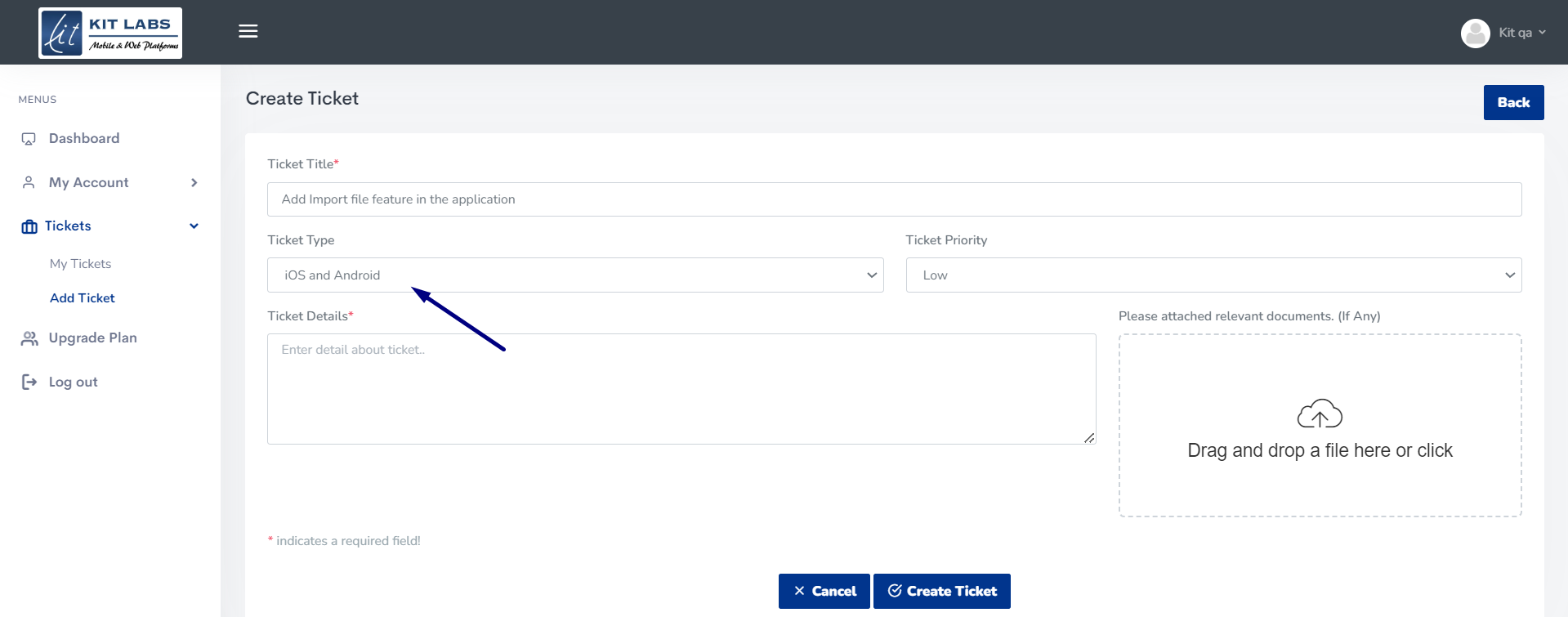
- Ticket Priority: Choose the urgency level of your request (Low, Medium, High).
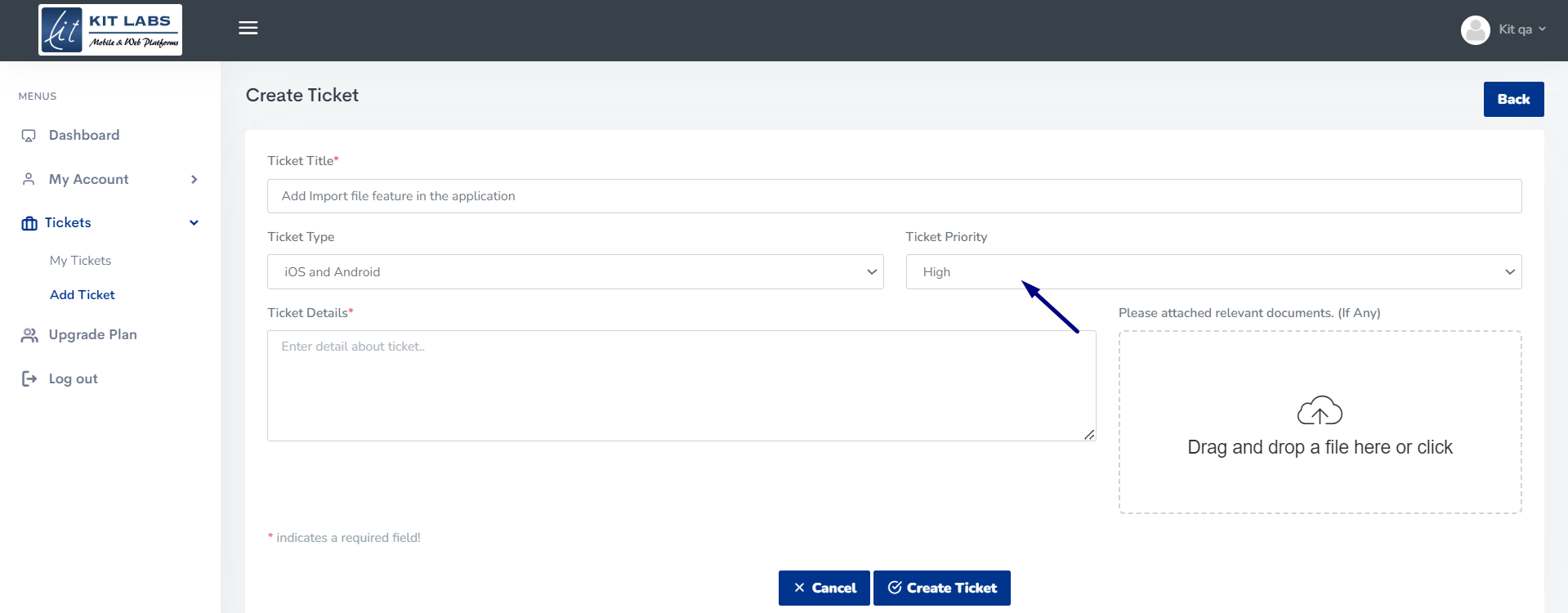
- Ticket Description: Provide a detailed explanation of your issue. As shown in the image below:
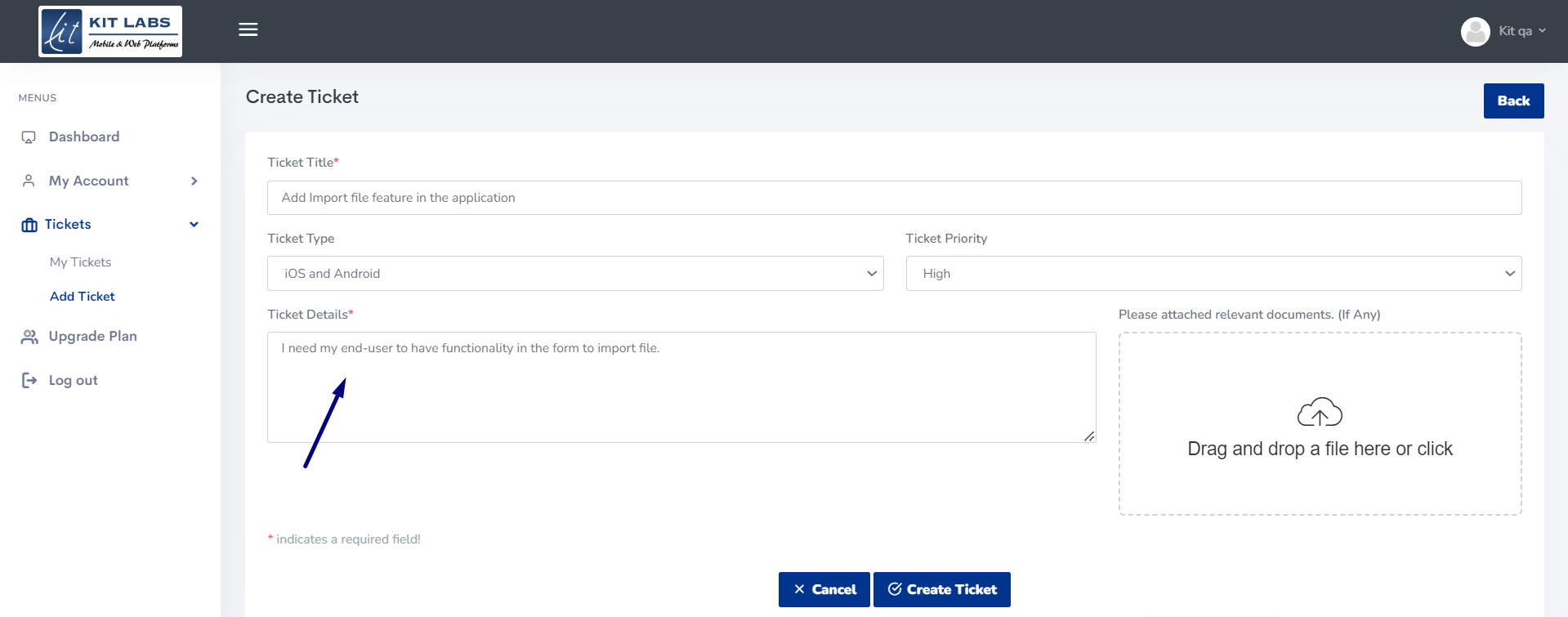
- Add File (Optional): Drag and drop any relevant files (images, documents, screenshots) to help clarify your request.
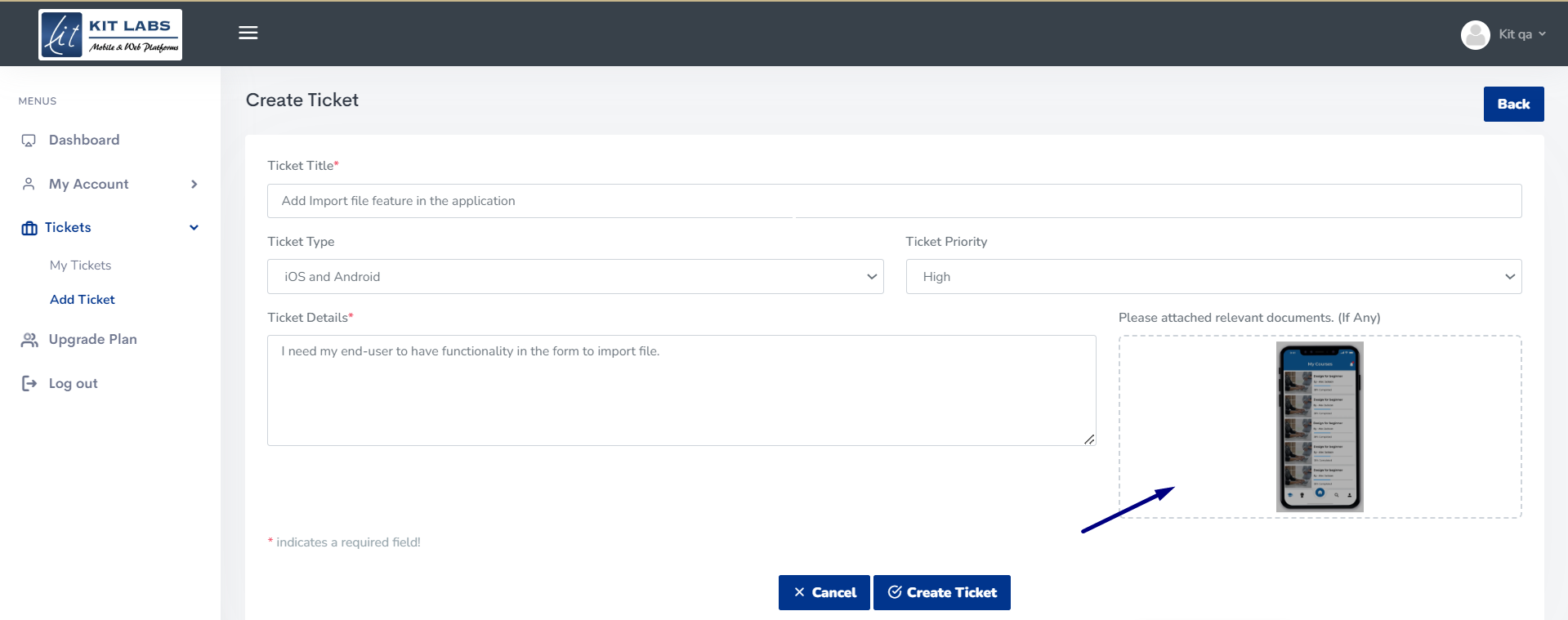
- Click “Create Ticket”: Once you’ve filled out all the details, click the “Create Ticket” button to submit your request.
- Once you submit the ticket, you can check it in “My Tickets.”